How To Upload Lyrics To Spotify – Artists and songwriters are always looking for new ways to get their work seen by as many people as possible in today’s music market. Spotify, which is one of the most popular music streaming services, is a great way to get your music heard by a lot of people. Even though Spotify has a lot of songs, having words makes listening to music more enjoyable and connects the user more with the music. This lesson is meant to help artists who want to add lyrics to their songs so that more people can hear them on Spotify.
There are a few easy steps you can take to make sure that your fans can interact with the written material of your song in addition to listening to it. This detailed guide will teach you everything you need to know to put your song lyrics on Spotify next to your songs, from knowing the platform’s rules on lyric submission to using specialized platforms for smooth integration.
No matter how good you are as a singer or artist, using Spotify’s lyric upload feature to its fullest is a great way to connect with and appreciate your fans. Let’s take a close look at how to make your music more powerful and involve your audience in the lyrical threads of your works.

How can I publish a song in Spotify?
How to Publish Your Music on Spotify as An Artist
Create a Spotify account.
Claim your artist profile.
Upload your music.
Fill out the information about your songs.
Submit your music and that’s it!
There are several steps needed to add a song to Spotify. First, make sure you have permission to share the song, which means getting permission from all the artists and songwriters who worked on it. After that, you’ll need to pick a music delivery service, like CD Baby, DistroKid, or TuneCore, so that your songs can be played on Spotify and other sites. These services do the marketing for you, but they usually charge you a fee or take a cut of your sales. Once you’ve chosen a distributor, follow their steps to sign up, upload your song, and include any metadata that they ask for, like track information and album art. Please wait while Spotify handles the release of your song. It may take a while for your music to show up on the site after you submit it.
Before you put a song on Spotify:
Make sure you have all the rights you need.
Choose a music-delivery service and follow its uploading rules for your song and any related content.
Keep in mind that the service you pick may charge fees or share profits.
How do you post a song on Spotify for free?
How to Upload Music to Spotify?
Sign up for a free iMusician account to get your music on Spotify.
Click ‘Start a Release’ within your iMusician Dashboard to create your single, EP or album you want to upload to Spotify.
Upload your music files and artwork to put your songs on Spotify.
You must use a digital music release company that offers free distribution options if you want to put a song on Spotify for free. Some platforms, like Amuse, let you do simple distribution for free. To begin, sign up for one of these sites and follow the instructions for submitting. Usually, you need to send the audio file, some information about the music, and metadata, which includes things like record art, track titles, artist information, and so on. You can share your music for free on these sites, but keep in mind that some may take a cut of the money you make from playing it or charge extra for extra services.
When you submit your song to Spotify and choose the free distribution choice, it may take a while for them to handle the release. Keep going back to the Dashboard of your distribution tool to find out what’s going on with your submission. After it’s been handled, people should be able to find and enjoy your song on Spotify.
If you want to put a song on Spotify for free, you should use a service that lets you distribute digital music for free. Sign up, then share your song and any metadata that goes with it. Finally, wait for your music to be processed and added to Spotify. Remember that the delivery service might come with extra paid services or a way to split the profits.
What are Spotify lyrics?
The music streaming service Spotify has a feature called “Spotify Lyrics” that shows the words to a song while it is playing. This feature makes listening more enjoyable by letting people sing along with their favorite songs and follow the words.
Spotify Lyrics show exactly which lines are being sung at any given time by timing them with the music playing. With this tool, Spotify users can dig deeper into the music they’re playing on their phones or computers.
Users need to press the “Lyrics” button on Spotify while a song is playing to see the words. This shows a screen just for songs, with words that run along with the music. Spotify is adding more music with synced words to its library, even though not all of its songs have lyrics. This feature is a great addition that makes the listening experience better and more personalized for music fans who enjoy the story and artistic expression that song lyrics offer.
How much does it cost to put a song on Spotify?
Spotify doesn’t charge artists a fee to upload songs, however, they require you to use a distributor, who will charge you in some way. Often distributors will package other services alongside their distribution, which increases the price of their services.
How much it costs to add a song to Spotify will depend on the marketing method you pick. You can choose between paid and free choices. Several digital marketing companies, such as Amuse and Routenote, let streaming services like Spotify and others get their music for free. You can send your songs to these sites for free right away. Keep in mind, though, that many companies that offer free marketing may want a cut of the money you make from streaming or may offer paid features in exchange for other services.
Paid delivery services, on the other hand, usually charge a membership fee that you pay once or every month. Many well-known paid distribution platforms, like CD Baby, DistroKid, and TuneCore, offer more complete services, such as faster processing times, detailed data, and other features. Prices for these services depend on the site. Some charge once a year, while others charge for each release. It is very important to do your study and pick a distribution method that works for your needs, your budget, and your long-term artistic goals.
There are many ways to get your songs on Spotify. Some companies let you do it for free, while others charge different amounts of money. Depending on your tastes, your budget, and the services you need for your music release, you can choose between paid and free marketing.

Can anyone upload to Spotify?
At first glance, uploading music to Spotify as an independent artist can seem overwhelming. This is because Spotify has no “upload” option available to the common user. In order to get your music onto Spotify, you have to use something called a “DSP”. DSP stands for Digital Service Provider.
Yes, anyone can add songs to Spotify, but most of the time, they need a digital distribution tool. Solo musicians or bands can’t submit songs to Spotify. To get their songs on Spotify and other streaming services, artists often work with outside distributors. Several digital distribution platforms, like TuneCore, DistroKid, CD Baby, and others, offer the tools and platform integration that independent artists need to get their music out there.
Artists must first sign up for a distribution service and make an account. They must then follow the platform’s rules and send their work. You have to send in the audio files for the songs along with metadata like album art and track titles. You also have to pick the sites, like Spotify, where the music will be streamed. The marketing company will put the song on Spotify and other streaming services so that people all over the world can hear it after it has been sent in.
Independent artists can’t directly upload their music to Spotify or other big streaming services, but a few websites allow them to do so with the help of a distribution partner. The important thing is to find a reliable marketing partner who understands your goals as an artist.
Add lyrics to Spotify by using Musixmatch
A tool called Musixmatch is becoming more and more famous. It lets people add words to Spotify songs and sync them with the music. It would help if you had both the Spotify and Musixmatch apps on your phone in order to use Musixmatch to add songs to Spotify. Start by opening the Musixmatch app and linking it to your Spotify account. Play the song you want to add words to in the Spotify app after you pair up. You should be able to “Identify” the music in the Musixmatch app, which will connect it to the Spotify track that is playing at the moment. You can help by manually syncing the words line by line using the app’s interface if the lyrics aren’t available right now. After the words are sent in, Musixmatch will look them over and, if approved, sync them to the Spotify song.
You should know that only some songs on Spotify have lyrics added by users and that this function is only sometimes available everywhere. The community on Musixmatch adds confirmed and correct lyrics. By adding lyrics to more songs, you contribute to making the Spotify experience better for everyone.
You can connect Musixmatch to your Spotify account, play the music you chose, and then use Musixmatch to add lyrics and share them with Spotify. By working together, these accurate and timed lyrics for a bigger range of Spotify music make the user experience better.
What format and specifications should lyric files have for Spotify uploads?
Musicians can’t directly send song files to Spotify; instead, the service uses third-party lyric providers like Musixmatch. Lyric files are rarely posted straight to Spotify by artists because of this. Instead, Spotify syncs music from services that are linked to it.
Spotify might change its rules so that artists can add lyrics directly. Lyric files are usually plain text files (.txt), and each line in them represents a section of the song’s words. Some service providers may also work with forms like LRC (Lyrics) files, which have timestamps so they can be synced with music. Artists would have to follow Spotify’s strict formatting and submission rules in order to send in their work. These rules would probably include directions on how to time-align lyrics with important parts of music.
The official Spotify for Artists guide or calling Spotify directly will give you the most up-to-date information on how to post lyrics to Spotify.
What are the key considerations for ensuring accurate display of lyrics on Spotify?
To properly display songs on Spotify, you need to consider several factors, with accuracy being the most important. Make sure that the words match exactly what the song sounds like. Mistakes or inconsistencies can ruin the viewer’s experience and lead them to think the artist needed to be trying to say what they meant.
Follow Spotify’s rules for submitting songs. If you send lyrics through a third-party service like Musixmatch, make sure to follow their rules for writing and sending lyrics. For the words to play back in sync, the line breaks and, if needed, timestamps must be set up correctly.
Think about how the way the lyrics are presented might affect the law. Make sure that you have the right to share or add the song’s lyrics. If words are used without permission, it could be considered copyright infringement. If you don’t own the rights to the lyrics, use a reliable source like Musixmatch. They work with publishers to get proper, licensed lyrics for a lot of different types of music. To make the Spotify experience better for everyone, you should always put accuracy, compliance, and legal problems first.

Artists must learn how to add songs correctly to Spotify if they want to become more important in the music business. As we’ve gone through this lesson, Spotify’s combination of lyrics and music has become clearer, making the experience richer and more interesting for users. Now that your words and sounds are harmonizing, people will be able to connect deeply with the emotional depth of your works.
Following Spotify’s rules and using easy-to-use lyric submission tools has made it possible for you to add this extra layer of expression to your piece. Sharing songs on Spotify makes you more open and accessible, which strengthens your connection with your fans and your artistic identity.
The fact that you can send lyrics to Spotify in this ever-growing digital world where art and technology meet shows how versatile you are as a musician. This guide will help you make your musical presence on Spotify more engaging and unified so your lyrics can resound and resonate, leaving a lasting impact on your listeners. So feel free to post your songs on Spotify so that people all over the world can hear your musical story.



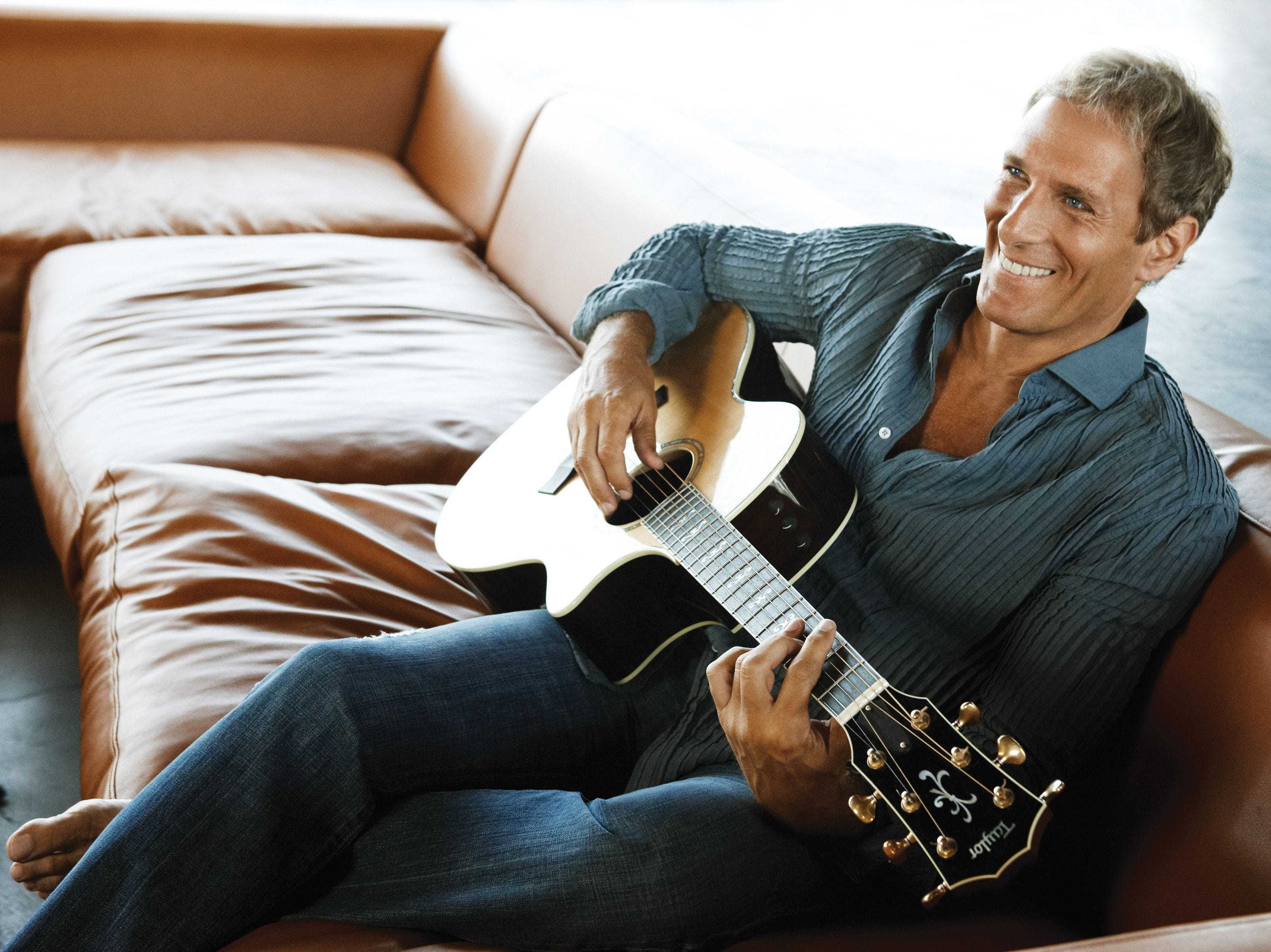



Leave a comment