How To Submit Lyrics To Spotify: By adding words to Spotify, musicians can make the listening experience better and help people feel more connected to their music. Even though Spotify’s main goal is to provide a perfect sound experience, adding lyrics can give listeners a stronger feeling of connection and meaning. Most of the time, artists use licensed lyrics providers like Musixmatch to send their songs to Spotify. Because Musixmatch works with Spotify, artists can show lyrics that are timed to their music.
First, artists need to get the Musixmatch app and connect it to their Spotify account. Once users are connected, they can turn on the lyrics display option to see the words in real-time while listening to music. This makes the whole experience better for fans and gives artists a way to share the words of their songs.
Artists can help make sure the lyrics database is correct and full by using the Musixmatch app to add or change lyrics. Lyrics are an important way for artists to connect with their fans on an emotional and lyrical level, which helps people appreciate their creative work more as Spotify grows as a music platform for everyone.

How do I submit a song to Spotify?
Log in to Spotify for Artists on desktop, and find any unreleased music at the top of the Home or Profile tabs. Select GET STARTED next to the release you want to submit. Or, go to Profile, right-click any unreleased music, and select Submit a Song. Choose a song from the release to submit.
If you want to get your songs out there, use an online service like CD Baby, DistroKid, or TuneCore. These services let you upload and share your music on various streaming services, such as Spotify, by acting as a go-between for you and the provider.
Make an account: Sign up for the distribution method that works best for you. Provide important information about yourself and your music, such as your name, the name of the track, information about the record, and the cover art.
Put Your Music Here: Make sure that your song files meet the platform’s quality and format requirements by following the steps. Include important information like the genre, release date, and featured acts.
Choose Spotify as a Distribution Channel: When you’re setting up your distribution choices, pick Spotify as one of the sites where you want to release your music.
Request Review: Some sites need to review your music to ensure it meets their content standards for streaming services. This process could take a long time.
We’re still waiting for approval, but once it’s done, Spotify and other streaming services will get your music. Spotify might take a while to add your songs, so be patient.
Making sure that your information is correct and consistent is very important for a smooth application process and Spotify release.
Why am I not eligible to pitch on Spotify?
If your release has 4 or more main artists, it will be classified as a compilation by Spotify and you won’t be able to pitch it. You can only pitch a song if you are listed as a main artist on it. As a featuring artist for example, it is not possible for you to submit it to the playlists.
Why might you not be able to pitch on Spotify? There are a few likely reasons. First, make sure you meet the platform’s standards. For example, your music may need to be distributed by a Spotify-approved company, and your Spotify for Artists account needs to be verified. If your song was just released, Spotify might need some time to look it over and decide if it’s good enough to pitch.
Technical problems, such as incorrect or missing metadata, poor audio quality, or failure to follow Spotify’s material rules, could affect eligibility. Make sure your music files have the right tags, and don’t break any laws by being graphic or using copied music.
Before you use Spotify’s pitching tool, make sure you can do so in your area. It may only be offered in some places. If you have broken Spotify’s rules before, you might not be able to pitch as much.
If you need help qualifying, check your account and music information, look at Spotify’s rules, and contact support if necessary. Updates and changes to the system might show up later, so please wait.
Can I update or change the lyrics for my songs on Spotify after they have been submitted?
As long as you don’t delete the songs from Spotify, you can still change the words. There is a tool called Spotify for Artists that lets artists change their work. Here is a simple outline of the process:
To use Spotify for Artists, log in to your account. You can change things about your music and artist page here.
Pick a Track: Find the song where the words you want to change are.
Edit Lyrics: Go to the place where the lyrics are and make the changes that you want. Make sure that the changed lyrics meet Spotify’s rules.
Send Changes: Review and send the updated paper. The new lyrics may be northeasterly.
Method for checking: Spotify might have a method for checking to ensure accuracy and prevent abuse. Because of this, there may need to be a review period before the changes are made.
Keep in mind that you need to update your site on time, especially if other sites already have the changed form of your song. Make sure everything goes smoothly by checking Spotify’s specific rules and laws about changing lyrics.
Is Spotify free to upload music?
You are free to upload your own music on the platform. Spotify also allows you to promote your personal merchandise without charging fees.
Singers and artists can share their work on Spotify for Artists, a music streaming service. Artists don’t have to pay anything upfront to get their music to Spotify’s huge fan base. It is important to know, though, that Spotify does not pay artists directly for files. Instead, musicians get paid through Spotify’s streaming approach, which pays the rights holders based on how many times their music is played.
The Spotify for Artists platform lets musicians control their profile, learn more about their fans, and promote their music. Although the main service for distributing music is free, Spotify for Artists has extra features that may cost money, like Spotify Ad Studio for advertising campaigns.
Artists should check Spotify’s website for the most up-to-date terms and conditions, as the platform may add new rules or features at any time, and the music business is always changing.

Can you self publish to Spotify?
Sign up for a free iMusician account to get your music on Spotify. Create your release and select Spotify in the shop selection. Upload your music files and artwork to put your songs on Spotify. Be sure to upload your music files in WAV format, and your artwork with the dimensions 3000 x 3000 pixels.
With Spotify for Artists, musicians can upload their songs to the streaming service. This technology helps independent musicians by allowing them to upload their music to Spotify without going through a record company or another middleman.
Artists must first claim their artist name and sign up for Spotify for Artists before they can start. Once they have been approved, they are given the tools they need to upload their music, make their artist profile more unique, and, most importantly, control the metadata that is linked to it, like album art, release dates, and track titles.
Self-publishing lets musicians share their music with the world and connect with fans all over the world without being limited by the rules that big record labels usually put in place. Using services like Spotify’s streaming royalties, artists can also see how their music is received, find out more about their fans, and even make money from their songs.
Self-publishing music on Spotify is a quick way for artists to get their music out there, but the song must follow Spotify’s technical rules and content guidelines. Overall, Spotify’s self-publishing tool lets artists widely share their work independently and connect with a huge and varied audience.
What is the process for adding lyrics to my music on Spotify as an artist?
As an artist, you can do the following to add words to your Spotify song:
Pick Your Favorite Lyric Partner: Genius, Musixmatch, and other lyric companies have teamed up with Spotify to offer lyrics. Take a look at these sites to see if your words are available. If not, send your lyrics to these sites first.
Check Your Artist Profile: Always make sure that your Spotify artist page is real before you use it. It would help if you had this to use other tools, like adding and changing lyrics.
Go to Spotify for Artists and sign in. Open the Spotify for Artists homepage. If you haven’t already, claim your artist page. After you log in, click on the “Music” tab.
Choose your release: Select the release for which you want to compose music. To do so, press the three dots next to the “Release” button.
Click on “Add or Edit Lyrics” to add or change words. If partner sites let you get the lyrics, you may have seen them before. If you need help, you can add or change the lyrics by hand.
As soon as you add or change words, remember to save your changes. The new lyrics won’t be on the app right away.
These steps will help you add proper and interesting lyrics to your Spotify music, making the experience more interesting for people who are listening.
Do you want to get more streams on Spotify?
To increase your Spotify plays, you need a well-thought-out plan. Above all, make sure your page has links to your social networks, an interesting bio, and great pictures. Using Spotify’s social media features, you can interact with your fans by creating playlists that include your music. Work with other artists and share each other’s work on your accounts to get more people to see yours.
Promote your Spotify songs on social media sites and talk to people who use them. Ask your followers on Spotify to help you get more attention. With Spotify for Artists, you can learn more about your fans and make your music more like what they like.
If you want to get more people to watch, try making targeted ads on Facebook and Instagram. You should also add your songs to well-known Spotify playlists. This will help people find you and bring you new fans.
If you want to keep people interested, you need to be steady and add new content often. Ask your fans to save and share your songs to make it more likely that they will be included in personalized mixes. This is going to make Spotify’s system better.
All of these strategies, along with keeping your audience involved, will help you build your Spotify profile and, over time, get more streams.
Add lyrics to Spotify by using Musixmatch
This is how Musixmatch should be set up: To start, make sure that your device has the Musixmatch app installed. Musixmatch is a licensed lyrics source that works perfectly with Spotify.
Open the Musixmatch app and link it to your Spotify account. With this link, Musixmatch can now sync song lyrics with your music and access your Spotify library.
Once you’re connected, open the Musixmatch app and turn on the feature that shows the lyrics. This makes sure that when you play music on Spotify, the lyrics show up.
To play music on Spotify, open the app and pick out a song. Musixmatch will automatically figure out what song is playing and show lyrics that are synced with the music in real-time.
Please send in the correct lyrics (optional). If the lyrics are wrong or not available, you can help by using the Musixmatch app to send in the right ones. This makes the lyrics on the platform more accurate overall.
Musixmatch not only enhances listening but also benefits the community by ensuring that others have the correct lyrics. You can read the lyrics as they are played. However, the music and licensing agreements may affect how easy it is to access them.
The process of adding lyrics to Spotify is easy, and you need to work with authorized lyrics providers like Musixmatch. These services give users and artists access to synced lyrics for their favorite songs, which makes streaming better for both groups.

The first thing you need to do is get the Musixmatch app and connect it to your Spotify account. This link makes it easy for the two systems to talk to each other. Then, go to the settings page of the Musixmatch app and turn on the feature that shows the lyrics. If you play a song on Spotify, Musixmatch will automatically find it and show you the lyrics in real-time.
The partnership with Musixmatch not only makes people feel good about themselves, but it also helps others. The Musixmatch app lets users add or change lyrics, which makes sure that a lot of different kinds of music are correct and complete. This group effort improves the quality of the lyrics on the platform and gives all Spotify users a wider range of interesting music to listen to.
Not only does this approach allow musicians to deliver their lyrics honestly, but it also encourages music fans to help keep the quality of the lyrics on Spotify high.



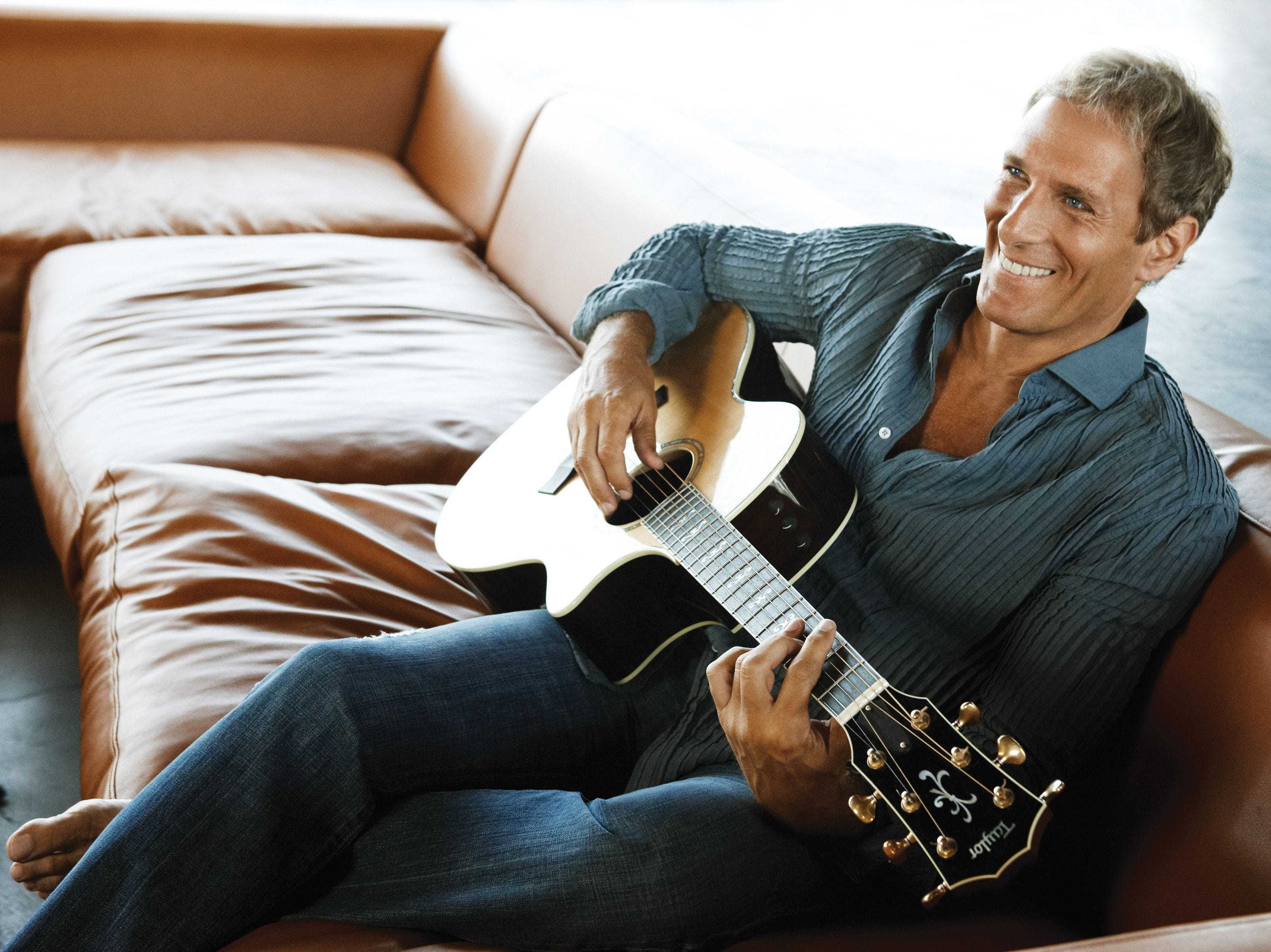



Leave a comment