How To Share Lyrics From Spotify – It can be fun and interesting to meet other people who love music as much as you do by sharing Spotify songs with them. One of the most popular music streaming services in the world, Spotify, has many tools and features that make it easy for users to share the words to their favorite songs. If you’re moved by the deep meaning of a song, mesmerized by a chorus, or enthralled by a certain phrase, sharing these feelings with friends, family, or even strangers who share your love of music can bring you closer together and start a conversation.
There is now a Lyrics tool in the Spotify app that makes it easy for people to share the words of their favorite songs with other people. Having lyrics that are in line with the music makes it more enjoyable to listen to. In some places, you can use this feature. Users can now read and share the lines or verses that speak to them, which makes their interactions more expressive and emotional.
Sharing Spotify songs is easy and only takes a few steps. To access the lyrics feature while listening to a song, users can open the Spotify app and tap the “Lyrics” button on the “Now Playing” screen. This displays the lyrics simultaneously with the song, making it easy for people to follow along, get lost in the words, and highlight parts they want to share.

How can I share a song from Spotify?
Share to social media directly from the Spotify app, copy and paste a link, or get a Spotify Code: Go to what you want to share and select the 3 dots next to it. Tip: You can also right-click it on desktop or web player. Select Share.
Sharing songs on Spotify is easy and can be done in a number of ways:
Open the Spotify app and find the song you want to share. Then, touch the “Share” button. Press the three dots (•••) next to the album or song. Pick “Share” from the list. You can send it to someone through email, social media, or by copying and pasting the link somewhere else. To share the song, right-click on it on your screen and choose “Share.”
Share Directly with Messaging Apps: You can share directly from Spotify to messaging apps like iMessage, WhatsApp, and Messenger. Choose the song, click “Share,” and then pick the messaging app to send the song straight to the person.
Sharing on Social Media: Tap “Share” on Spotify to post the song straight to your Facebook, Twitter, or Instagram Stories.
Making a Link: To share the song’s URL, go to the sharing bar and choose “Copy Link.” After that, you can copy and paste this link into emails, texts, or any other site to share it.
Joint Playlists: You can create your joint playlists or contribute to ones that others have already made. By adding songs and asking your friends to do the same, you can enable everyone to listen together.
What’s the easiest way to share song lyrics from Spotify?
Spotify doesn’t have a way for people to trade song words directly. That being said, there are a few easy ways to share words with Spotify Music:
Online song lyrics: If you want to share a song’s lyrics, visit an online lyrics site like Genius, AZLyrics, or MetroLyrics. Copy and paste the lyrics and the link to the song from the webpage into an email, a wall post, or a messaging app.
As the music plays, take a picture of the words and share it on Spotify. In a note or comment, add the Spotify music link to the picture and share it on social media or messaging apps.
Lyric Cards and Graphics: You can use design tools like Canva or Adobe Spark to make lyric cards and graphics. Add both the Spotify music link and the song words to the image. Send the picture through social media or message apps.
Type Text by Hand: Write the song’s lyrics by hand or copy and paste them into a message or social media post. Remember to add the Spotify song URL.
Can I text a song from Spotify?
Unlike Apple Music’s iMessage app, where you can only pick from a selection of songs you’ve recently listened to, Spotify’s app allows users to search for any track within the Spotify catalog, and send a 30-second snippet of it within iMessage.
You can also send music to other people using the chat apps on your phone.
To send someone Spotify music by text message:
Open Spotify, pick out the song you want to share, and then press “Share” or the three dots (…).
To get the music’s URL, select “Copy Link” and copy it to your device’s clipboard.
Launch a messaging messaging app: Open the app you want to use for messaging (e.g., iMessage, WhatsApp, Messenger).
Copy the address, paste it into the text box, and send it to the person in a new message or discussion.
How do I share a Spotify playlist with someone?
To share a Spotify playlist, open a playlist of choice, tap the three vertical dots (⋮), select Share, and choose your preferred sharing option.
You can work together on a collection or show someone your favorite songs by sharing a Spotify mix. It’s easy to share a Spotify mix like this:
Open the Spotify app on your phone or tablet and select the music you want to share. Click on the three dots (…) next to the playlist name and select “Share” in the drop-down menu. Alternatively, you can copy the URL and share the playlist on social media sites or through text messages. Choose the method you like best, and then share the video.
You can find the playlist you want to share on your computer by using the Spotify web player or desktop app. Next to the playlist name, click the three dots (…). Select “Share” and choose how you want to send it: through a messaging app, social media, or by copying the playlist’s URL.
You can quickly copy the playlist URL by selecting “Copy Playlist Link” from the Share menu. The link can then be sent by text message, email, or any other method.
Collaborative mix: Make the mix collaborative if you want the receiver to add to it. Turn on “Collaborative Playlist” in the playlist settings, then share the URL of the playlist. After that, other people can add songs to the playlist in the same way.

Any tips on sharing Spotify song lyrics quickly?
It takes both technical know-how and creative thought to share Spotify song lyrics quickly. Even though Spotify doesn’t have a built-in way to share lyrics, you can still share lyrics in fun ways with third-party apps:
Lyric sites: To find the words to the song you want to share, use lyric sites like Genius or AZLyrics. Copy the lyrics and paste them next to the Spotify link on the app of your choice. The steps for doing this by hand are easy and work well.
Integration with social networks: You can post song lyrics straight to social networks by connecting Spotify to certain third-party apps and websites, like SoundHound or Musixmatch. If you want to share the lyrics, these tools will make it easy for you to do so.
Cutouts or Screenshots: Use graphic design software to cut out parts of your best lyrics visually or take screenshots of important words. You can then send these pictures in emails, share them on social media, or even use them on Snapchat or Instagram Stories.
Include the Lyrics in the Playlist Description: Include the lyrics in the playlist description and make song playlists that mean something. The playlist can be used to let them listen to the music and read the words.
How do I share a song?
Play the song you want to share. Select the 3-dot menu. to open the menu options. Select Share.
A lot of music services, like Spotify, make it easy to share a song. Here’s a quick guide for people who use Spotify:
To find the song, open the Spotify app and find the song you want to share.
Find the “More” button or the three dots (•••) next to the song name when you click the share link. It will bring up a choice if you press it.
Choose “Share”: Choose “Share” from the menu. This action shows a list of sharing choices.
Pick how you want to share. You can share straight to Messages, WhatsApp, or social media sites like Instagram Stories, Facebook, or Twitter. If you click on it, you can share the song on the site of your choice.
Copy URL: If you want to share the song’s URL by hand, choose “Copy Link” from the sharing options. Then you can post the link anywhere you want, like in an email or a message.
Once you have taken the URL and chosen how you want to share it, you can send it to friends, post it on social media, or do anything else you want.
How to Share Spotify Song Lyrics on Social Media
Sharing important lyrics or your favorite music on social media can be a fun and interesting way to share Spotify song lyrics. Spotify doesn’t have a tool that lets users share song lyrics on social media, which is a shame. Still, there are creative ways to make this happen:
Sharing by Hand: You can type out the lyrics by hand in a text message or as a picture caption on Facebook, Twitter, or Instagram. Include the name of the song, the name of the artist, and any personal thoughts you have about the words to set the scene.
Use Lyric Websites: Sites like MetroLyrics, AZLyrics, and Genius can help you find song lyrics. It would help if you found the song’s words, copied them, and then pasted them into your social media post. Remember to mention the song and artist.
Make Visuals: Use graphic design software or tools to make images that stand out by putting song words on top of a background that fits the theme or mood. After that, you can post these pictures on Twitter, Pinterest, Instagram, and other social media sites.
Screenshots with song lyrics: Get words from different places, like the Spotify app, and then post them as pictures on social networks. Include a caption that explains what these words mean.
Spotify Lyrics: What Is It and How Does It Work?
The Spotify app has a tool called Spotify Lyrics that lets you see song lyrics while you listen to music. This feature, which shows lyrics in real-time, is meant to make hearing better. It’s already available in a few areas, and that number will slowly grow.
To view the lyrics to a currently playing song, users can press the “Lyrics” button on the “Now Playing” screen of the Spotify app. The words will then appear in time with the song, allowing users to follow along and, if they want, sing along.
The words are shown line by line to help people follow along with the music and emphasize the part that is being sung at that moment in the song. This choice allows users to get more involved with the music they like and makes the listening experience more interactive.
To make this service possible, Spotify works with several music metadata providers and license deals. However, for licensing or other reasons, not all songs will have synced lyrics. Thus, the lyrics you can access may depend on where you live and the song’s availability.
The goal of Spotify Lyrics is to make listening to music better by adding a new level of interaction and connection to the songs that are playing. This will let users interact and connect with their favorite music in a more immersive way.

Sharing Spotify words with other people can help us better understand and connect with music, strengthening our relationships with our favorite songs. Spotify users can trade words in a number of different ways, opening up new ways to explore music and connect emotionally.
Music fans can talk to each other through Spotify lyrics, sharing feelings, memories, and stories connected to certain songs. Lyrics allow people to express things about their feelings that others may find very important. Sharing lyrics is a way to talk that goes beyond words, whether it’s a sad line that hits close to home or a catchy tune that makes you smile.
Thanks to Spotify’s built-in features, sharing lyrics is easy. Users can access the lyrics that speak loudly while listening to music by just touching the “Lyrics” button. You can broaden the audience for musical expressions by sharing these lyrics over several platforms, such as social media, messaging apps, or group playlists, by encouraging people to connect to similar thoughts or situations.



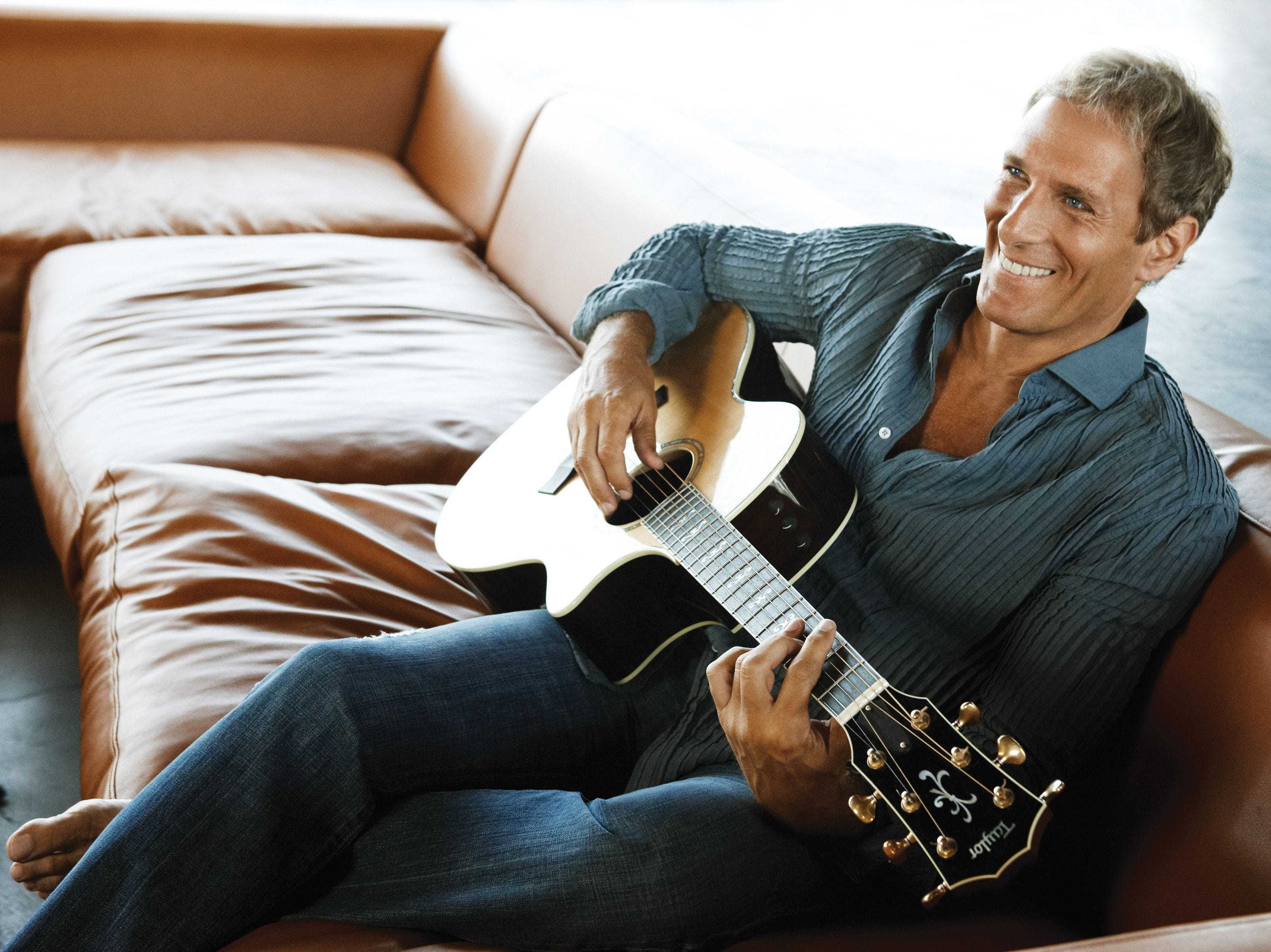



Leave a comment