How To Make Karaoke Songs With Lyrics: It’s fun and interesting to connect with your favorite songs more deeply through Karaoke. It might be fun to make your karaoke records with lyrics so that you can share your performances with other people and make the experience your own. The process mixes audio editing and visual display stylishly, so you can make karaoke music for yourself, share it online, or use it at parties.
Choosing the right app or apps is the first thing you need to do to make singing music. These tools are very important for syncing words and music because they have features that make the process easier. Different people with different interests and levels of skill can find solutions that work for them, from easy apps for beginners to more complex tools for experienced producers.
If you have the right tools, making karaoke music requires paying close attention to every detail. Getting the song’s words is important, and getting accurate, well-formatted text sources makes Karaoke more fun overall. Setting the timestamps on the software makes it easy to sync the words with the audio file, which is the next step. Precise alignment makes sure that the lyrics run smoothly and match the melody and rhythm of the song.

How do karaoke songs work?
The music is an instrumental version of a well-known popular song. Lyrics are typically displayed on a video screen, along with a moving symbol, changing colour, or music video images, to guide the singer.
Karaoke songs are based on a simple but interesting idea that lets fans turn any space into a singing stage. The idea behind “karaoke” is that people can sing along with famous songs that have already been recorded while the words are shown on a screen. It comes from Japanese words that mean “empty orchestra.” The actors’ voices are the most important part of these songs because they don’t have lead vocals.
First, people often pick a song they want from a huge list of songs from all different types of music and periods. The musical version is then played on karaoke machines or software, and the words are shown on a screen at the same time. Participants sing into a microphone while following the words and imitating the speed and pitch of the original recording. When you mix a live show with listening to music with other people, you get entertainment value.
Audio processing in karaoke systems hides or gets rid of a song’s lead voice, making the experience more fun and easy to use. People who sing along with Karaoke become deeply involved with the music, which brings people together through the language of music. Karaoke songs work because they let people express themselves through singing while listening to soothing music, whether they are alone or with other people.
What software or applications can be used to create karaoke songs with lyrics?
It would help if you had special software to make karaoke songs with words because the lyrics can be synced with pre-existing music tracks. Karaoke Builder Studio is a famous tool for this, and it has an easy-to-use interface for adding lyrics that go with music. Power Karaoke is another well-known tool that lets you do things like highlight phrases and change the speed of the speech to match the music.
Audacity is a flexible program for changing audio that can also be used to make free karaoke songs. Bring in music, separate the vocals, and then add words. Karafun Studio is also famous for having all the tools you need to make your karaoke songs with lyrics that play at the same time.
In the past few years, online tools like Karaoke Version and Karaoke Builder have become more famous. Users can change the time, add words, and even pick different backing tracks for songs that have already been written. They are a good option for people who want to make karaoke material online.
The most important things to look for are the ability to load music, sync lyrics correctly, and export the final karaoke track in a format that can be played on a variety of players and devices. This is true whether you use standalone software or online services. You can find the program or tool that works best for you and your karaoke songwriting skills by looking through these choices.
How do you separate instruments in a song?
Jamorphosia uses artificial intelligence to split tracks of a song. The algorithm analyzes an audio file, then splits it into multiple audio tracks, each containing a different instrument. All you have to do is upload your music, and choose not to keep the guitar track. Play with whoever you want!
Isolating certain parts or tracks from a mixed audio recording is called “instrumental isolation” or “stem extraction,” and it’s done to separate the instruments in a song. Due to the complexity of making music, getting a perfect separation takes a lot of work. However, there are a number of methods and tools that can help you isolate certain instruments.
One common way is to use software for editing music that has spectrum editing tools. For example, Audacity, Adobe Audition, and iZotope RX are all tools that can be used to view and change a song’s frequency spectrum. Spectral editing can be used to separate and identify the frequency bands that belong to different instruments. This method does have some problems, though, especially when working with complicated combinations.
Artificial intelligence and machine learning algorithms are used in more complex processes. Some technologies, like Deezer’s Spleeter, use deep learning models to find voices and the sounds that go with them instantly. These models can give more accurate results than standard methods because they were trained on very large datasets.
To figure out what each instrument adds to a mix is to use source separation methods, which are based on mathematical models. Even though these techniques have gotten better lately, they may still need help with some types of music or arrangements that are hard to understand.
Last but not least, the method will depend on the song and the level of separation that is wanted. Realizing that flawless separation of instruments from noise is still a long way off is important. The level of separation quality is influenced by how complicated the original mix was.

How do I burn karaoke songs to a CD?
If you already have a karaoke songs collection stored on your local computer but still don’t know how to burn a karaoke CD use Power CD+G Burner and follow step by step wizard like interface it offers. Burning karaoke songs has never been easier just select particular songs you’d like to burn and press a button!
A computer, CD-burning software, and, of course, a CD that can be read are all you need to burn karaoke songs on a CD. First, choose the karaoke tracks you want to put on the CD. Also, make sure the files are in the right format, such as MP3+G, which has both music and images. Start the CD-burning tool you want to use. Nero, Roxio, and Windows Media Player are all popular choices.
In the software, look for a way to burn either a data CD or a music CD, depending on your tastes. You can play the songs on the audio CD on any CD player. If you pick a data CD, you can store the karaoke songs on a computer or another device that works with it and then play them.
Put the karaoke songs you chose on the CD project and make sure they are in the right order. You can change some program settings, like the order of the tracks and when a song stops. Once you are happy with how everything is set up, start the burning process. Once the software has turned the chosen karaoke songs into a format that can be played on a CD, it will write them to the disc.
After the CD has been burned, take it out of the player and play it in a CD player to make sure the karaoke songs play correctly. Remember that some CD players might not work with burned CDs as well as others, so check your device’s specs twice. If you do these things, you can make your own singing CD that you can listen to at home or on the go.
Are there specific steps or a tutorial for adding lyrics to existing music tracks to create a karaoke version?
Putting together a karaoke version of a song means timing the words to a tune that already exists. In order to do this, follow a set of suggestions for a smooth and enjoyable singing experience.
First, choose a tool or app that can help you sing songs—a lot of people also like Karafun, Kanto Karaoke, and Karaoke Builder Studio. Once you’ve chosen your platform, you can add your best music file.
Find the song’s words online. Please make sure the lyrics are right and that they are placed correctly. A lot of websites that have song lyrics also have text files that can be used with karaoke machines.
Now, open the tool you want to use and add both the lyrics file and the audio track. To follow the software’s instructions and match the words to the right parts of the song. Most karaoke software lets you change the timing, font, and other graphic elements to make the best show.
What should my karaoke song be?
If you’re not sure where to begin, start with what you liked when you were young, Kiki Park said. One of the things that makes karaoke fun is nostalgia. “That song that you sang in middle school is your favorite song,” she said. “You know every word of that song.
Finding the best karaoke song can be challenging because you have to balance your own tastes with what other people want. When making your choice, you should think about your vocal range, the tone you want to project, and how much energy you feel safe giving.
Think about the kinds of music you like and write down the ones that speak to you. The most important thing is to pick a song that you enjoy singing, whether it’s a catchy pop anthem that gets everyone moving or a beautiful power ballad that lets you show off your singing skills. A wide range of people may like an old classic, while a new chart-topper may connect with younger people.
Think about the emotional content of the song and whether it fits the mood you want to create. Some songs work better in quieter places, while others do better in loud, lively ones. To make the performance fun for everyone, find a song that you can sing with confidence and one that speaks to the audience.
Last but not least, the best karaoke song lets you connect with the audience, express yourself, and, most importantly, have fun. Pick a song that makes you happy, and then give a performance that shows how much you love music.
How to make a Karaoke Video with Scrolling Lyrics?
Karaoke videos with scrolling lyrics are made by combining music and text that plays at the same time. To start this art project, you will need software that is made just for making karaoke videos. Karaoke Builder Studio is a popular choice because it has an easy-to-use interface that both beginners and experts can use.
First, choose the song you want to turn into a karaoke version of. To make sure everything is in sync and in time, import the song into the program and then enter the words. Many apps offer a visual picture of the audio waveform that can help you place the lyrics correctly.
Next, pick a background that looks good for your karaoke video. The background can be static or moveable, based on your preference. Once you’ve chosen your background and lyrics, turn on the scrolling feature to make the text flow naturally with the music.
Proofread your work to make sure the words go well with the music. If you need to, make any necessary changes to the timing and formatting to get a professional result. Finally, export your karaoke masterpiece as an MP4 or other video file so that you can share it with others.
Always keep in mind that making mistakes will help you get better at making karaoke videos with lyrics that scroll, which is fun for both singers and viewers.
How do I create Karaoke videos with lyrics
It’s easy to make karaoke videos with lyrics because they combine video production and audio editing. To start, choose a program or tool that can edit both audio and video, like Adobe Premiere Pro or Audacity. Then, import the audio file you want to use to access the song’s lyrics.
Then, match the timestamps on the lyrics to those on the audio file. This is easy to do with many types of software. For the best karaoke experience, make sure the lyrics fit the beat and rhythm of the music.
Once you’re done changing and synchronizing the audio file, save it. Next, open a video editing program and add a background picture or some video footage to the edited audio. Pick visuals that go with the mood of the song and make the karaoke experience better overall.
You should add the synced lyrics to the video timeline and change the font, size, and color to make them easier to read. Most video editing programs make it easy to change text. Watch the karaoke video to see if the words and music match.

When the karaoke video is finished, it should be exported in a format that can be played on most media players. This creates a karaoke video with correctly displayed lyrics that lets users sing along by synchronizing the music and video.
Making karaoke tracks with lyrics is a creative and rewarding process that combines audio and video editing. People can use simple software and tools to turn their favorite songs into fun karaoke sessions. The program used, like Audacity or Adobe Premiere Pro, is a big part of making sure that the lyrics and audio track are in sync. These technologies not only make the process easier, but they also give users the freedom to be precise.
One cannot stress enough how important precise synchronization is; it is a must for a fun and engaging karaoke experience. To get a smooth and captivating result, make sure the lyrics match the beat and tempo of the music. Choosing background photos or video material can also improve the overall tone of the karaoke video, so this part is just as important.
With this mix of creative audio and visual elements, people can make their karaoke movies that fit their tastes as well as the tastes of the viewers. The result is a product that encourages participation, fun, expression, and silliness.



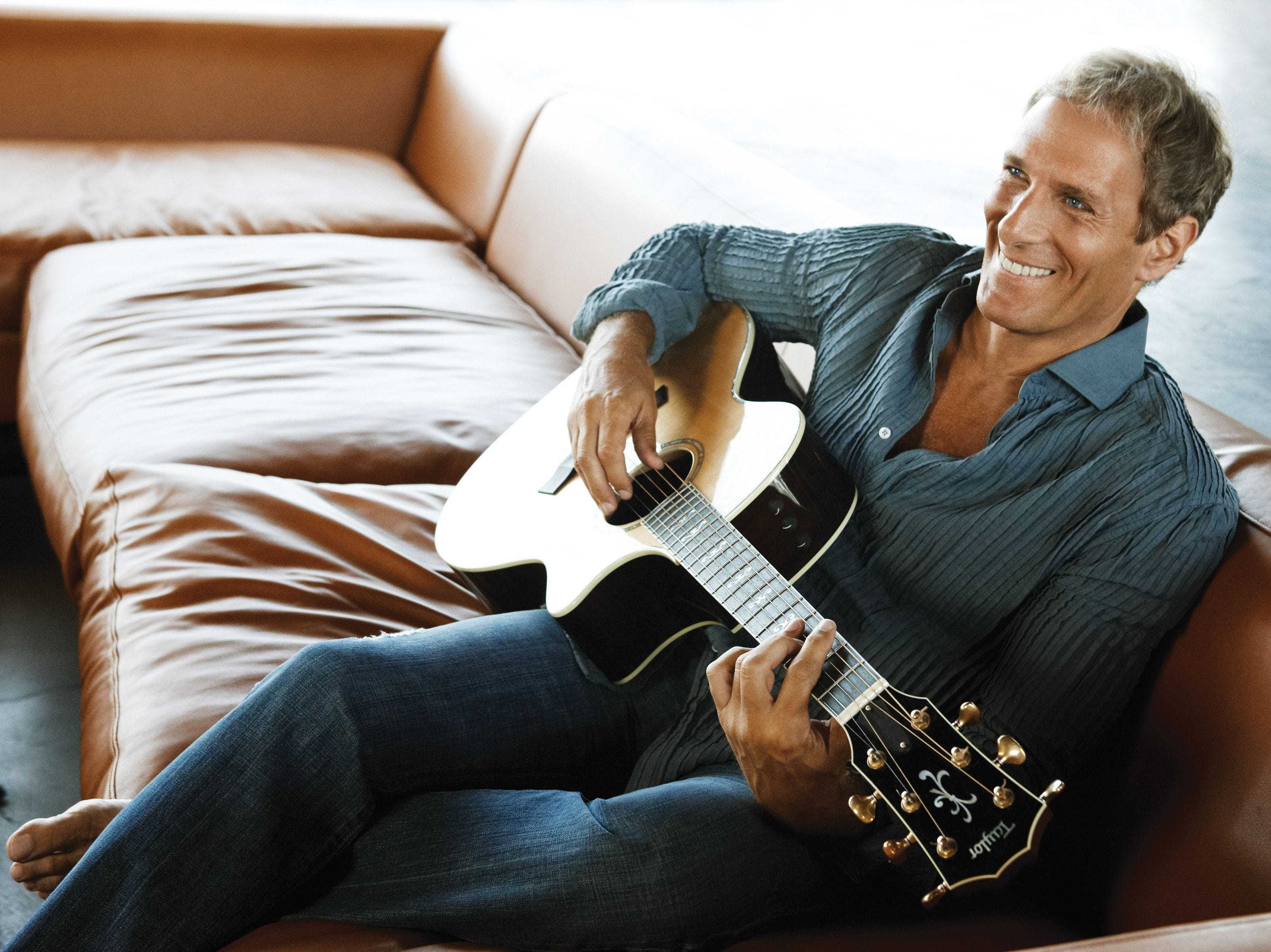



Leave a comment